How to Paint - Aftermath Meziah
- Chris Bowler
- Feb 19, 2021
- 3 min read
Updated: Feb 25, 2021
Here's a quick tutorial on how I painted the hero Meziah for Aftermath. You can find tutorials for the other heroes as well as the minions here.
Recipe
Citadel Contrast Basilicanum Grey
Citadel Contrast Talassar Blue
Citadel Contrast Militarum Green
Citadel Contrast Gore Grunta Fur
Citadel Contrast Guilliman Flesh
Citadel Contrast Black Templar
Citadel Contrast Space Wolves Grey
Formula P3 Frostbite
Formula P3 Bastion Grey
Formula P3 Morrow White
Formula P3 Khardic Flesh
Formula P3 Midlund Flesh
Formula P3 Ryn Flesh
Formula P3 Mage Hunter Green
Formula P3 Bog Moss
Formula P3 Arcane Blue
Formula P3 Ironhull Grey
Formula P3 Bogrin Brown
Formula P3 Underbelly Blue
Formula P3 Frostbite
Formula P3 Grave Digger Denim
Formula P3 Moldy Ochre
Formula P3 Menoth White Highlight
Formula P3 Battlefield Brown
Green Stuff World Mojave Mudcrack
Method
I began with a light base coat, this time I wanted a cold finish to the model so I used Frostbite. Then I blocked out the colours with washes. Basilicanum Grey for the fur and weapons, Talassar Blue for the goggles, Militarum Green for the cloak and the gloves, Gore Grunta Fur for the belts, pouches and quiver and Guilliman Flesh for the feet and fingers.

For the fur I blocked out the various areas first with a base coat of Bastion Grey & Morrow White, leaving the darker grey in the shadows. Once I was happy I then began to add texture by using a fine detail brush to paint fur, adding more Morrow White to the mix with each pass. The final highlights really help to define features such as the eyes and the nose.
For the ears, fingers and feet I began with a base of Khardic Flesh, using Midlund Flesh, then Ryn Flesh for each additional highlight. I then used some Morrow White to pick out the hairs in the ears and to add some definition to the rims of the ears. .
Using Black Templar Contrast I added in the eyes and nose. I then added a dot of white in each eye as a light reflection and picked out the claws on the feet.

I wanted a greyer look to the cloak so I applied a layer of Mage Hunter Green to the whole thing.

While that dried I added some simple highlights to the gloves in Bog Moss.

For simplicity I drybrushed the detail on the cloak using a mix of Mage Hunter Green & Frostbite. I added some more Frostbite to the mix for the second pass. I then switched to a detail brush and using the same mix picked out some more defined edges. Then to tie the whole thing together I thinned some more Mage Hunter Green with some Contrast Medium and washed the cloak. This has the effect of lightening the shadows and dulling the highlights. Finally I used Militarum Green again to pick out the holes in the cloak.
The goggles were highlighted using Arcane Blue, here I'm using a fine detail brush to highlight the stitches and the top edge of the rims. I also picked out the rubber bands on the gun.

For the scarf I used Ironhull Grey & Morrow White, picking out each diamond. Then adding more Morrow White to the mix I used a fine detail brush to sharpen the edges at the tip of each diamond. I added Black Templar where needed to even out the shading between the diamonds.

Using Bogrin Brown I added edge highlights to the strap, belts and pouches.

Next it was time for the non-metallic metal. I began with a layer of Underbelly Blue, I also added Black Templar Contrast to the scope. Here I'm just looking to define the shape of the metal pieces. Next I added Frostbite, covering around 30% of the Underbelly Blue. All of the highlights are added to the top third, where the light would be most concentrated.
I then used Space Wolves Grey to create dark reflections...
Before using Morrow White to add light reflections and refine the edges.
For the rest of the weapon I simply added edge highlights in Morrow White to the stem of the pen and in Grave Digger Denim to the edges of the scope.

For the gold buckle at the back of the goggles I used Moldy Ochre with a reflection added in Menoth White Highlight.

The base was then painted in Battlefield Brown and once dry had a layer of Mojave Mudcrack applied over the top.


You can find more tutorials on how I painted my Aftermath minis here. Until next time, have fun painting...
The Duke


















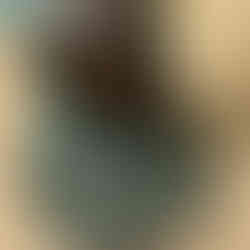























Comments